Haven’t been shooting in a while. Taking longer for my leg to heal than I had imagined. Dog bites can be nasty, indeed.
At the moment I am printing “Dead Tree & Fog”, the very first image shot here on the ranch to make it through the process to a final print.
So you don’t have to go hunt for them, here is the original color capture I posted a few days ago:
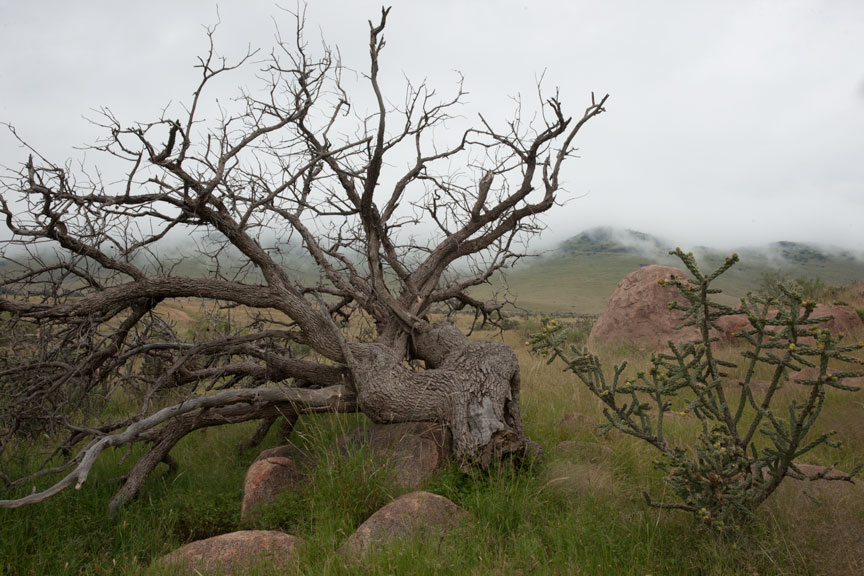
And here is the preliminary work up I posted that same day.

Below is a jpeg of the final image going through the printer now. Of course, always remember the internet does nasty things to photographs and this may actually look significantly darker or lighter on screen than it is in reality. It should also look very brown, as opposed to whatever color you may be seeing.

For the technically mired, I am printing this image on Arches Cold Press Watercolor paper (not the cold press Epson sells; Arches paper is not coated for inkjet use). I am using Epson’s inks rather than my B&W set in the other printer because I am about to change that ink set over to a somewhat different grouping of gray inks and that is going to take a while to get set up. The new inks just arrived yesterday. The brown tone is created by setting a solid color fill layer at the very top of my layer stack. With the blending mode set to Color, the layer is set to Hue 43, Saturation 100, Brightness 13. That is in a ProPhoto RGB color space. In regular Adobe RGB I believe those settings come out considerably green. The image underneath the brown tone is still color.
Dead Tree & Fog is one of those images where I don’t know whether people will love it or hate it. Some may call it creepy, as they did Doll & Trophy…

I love Doll & Trophy, but it has actually made a number of people recoil in horror. This was all in the back yard of a house in Valentine Texas, about five years ago. The house had been empty/abandoned. I had looked at it many times, but there were signs of activity one day, late in the afternoon. I stopped and walked into the back yard looking for someone to talk to and saw this. I barely got the camera set up on the tripod, got focused and exposed a few frames before the light disappeared. Thought I’d go back the next day to hedge my bet as it were, but all this stuff was already gone. Turns out the town had bought the house and was converting it into a library. All that stuff in the backyard was headed to the dump. I guess no one noticed what a magnificent arrangement of detritus they had made just piling it all up randomly. I promise you, I didn’t move so much as a fiber. (Not averse to clipping a blade of grass, but this was just perfect, exactly as found.)

